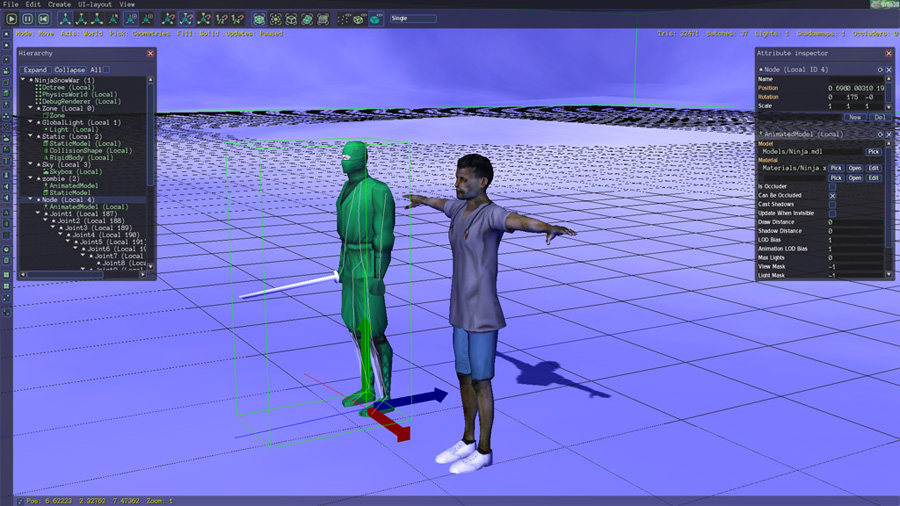sorry for newbee questions , but there are some stuff ( simple ) that i don’t understand .
the info in the example sources are very informative and i can learn allot and it is cool , the info in the new wiki is good but very high level
for example i didn’t found any where in the wiki or searching the forum what should i do when i like to :
- model simple mesh and animate it , what should i consider except low poly
2.export it from blender (using Urho3D-Blender ) what is the right way ? what should i consider when exporting
3.convert it to what ? how ? what is preferred method / way ?
say i have all this info , i should know how to load it to the scene from the comments in the source .
4.what the editor can help me with the animated model , why should i use it ? ( i have no idea what is level editor .
but really the first 3 basic steps are missing or i just missed here something and can’t connected the information bits .
thanks for your help !