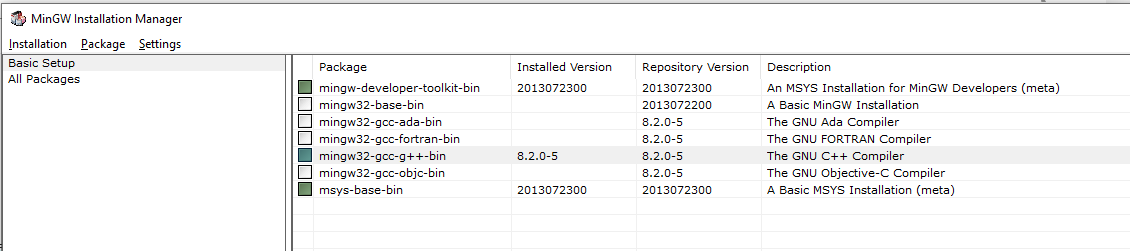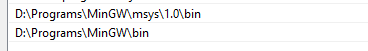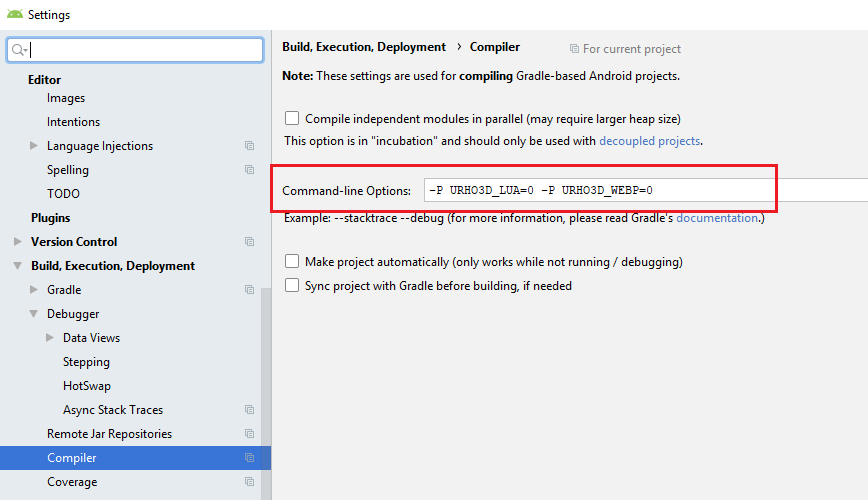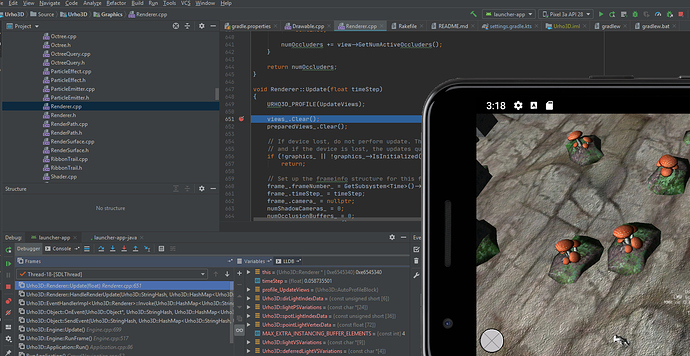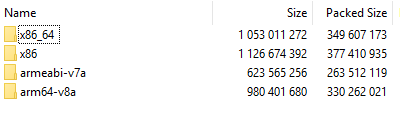I will bump the version of some dependencies for Android build and modify the Gradle build script to work with latest Android SDK/NDK. I expect building of Urho3D library to work out of the box via CLI or IDE (IntelliJ and Android Studio, they internally invoke the same Gradle process anyway). Well, until newer SDK/NDK breaks it again.
As for using Urho3D as (Android) library with Gradle as the build system, you will have to learn how to use AAR. When I migrated the build system from Ant to Gradle, I have decided to go all the way to publish our AAR to a public repository and that downstream project should be able to easily setup to use Urho3D library as one of the project dependency. However, I dropped the ball somewhere and I haven’t got time to finish what I have started. The AAR is already published by the CI automatically. See https://bintray.com/bintray/jcenter?filterByPkgName=urho3d-lib
Edit: the culprit was NDK 21.0.x. As a quick fix I configure the build script to use NDK 20.1.5948944, so I can move on for other changes. It means user will have to install Android NDK side by side with the right version and not the (deprecated) Android NDK-bundle anymore.
Edit2: after further investigation I actually did not find anything unusual in the NDK 21.0.6113669 as compared to NDK 20.1.5948944 in respect to cpu-features. Long story short, I have to adjust the build script so that it works for both versions now. In fact now I actually not sure how it worked in the past without the adjustment. Anyway…