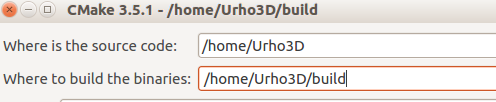It really depends. If you are planning on building games using prebuilt binaries, then all you have to do is set up the URHO3D_HOME environment variable and point it to the directory, where you have extracted the engine binaries.
If you plan on compiling project by yourself, get familiar with CMake which makes everything really easy.
For the ubuntu the stops for building the engine is as following:
sudo apt get-update
sudo apt-get install -y libgl1-mesa-dev git cmake g++ libx11-dev
git clone https://github.com/urho3d/Urho3D.git
cd Urho3D
bash cmake_generic.sh build
cd build
make
If everything worked, build/bin and build/lib should contain everything you need and in this case you can point the URHO3D_HOME environment variable to point to Urho3D/build directory
Regarding the project structure it’s really up to you how you would like to structure the project. I would suggest looking at the Urho3DPlayer source code to get up and running.