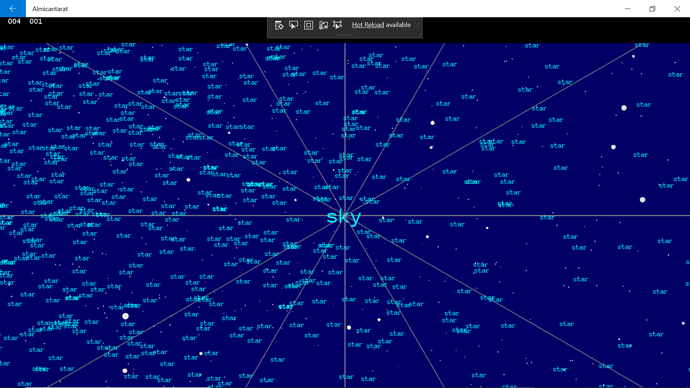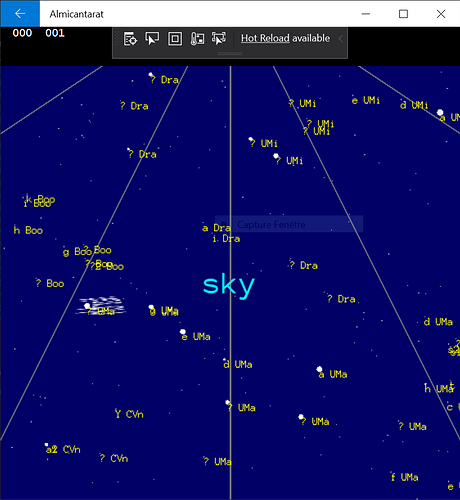Hello,
In a Urho3D 3D game, if you need to write over a game character its name, I guess there are two solutions:
- use Text3D to write the name of the character and manage to get the text facing the camera
- get the 2D coordinates of the character in the UI and write the name over the character.
I don’t do a game but I need to write the name of the stars over each star.
What would be the easiest solution?
What is the easiest way to get the 2D coordinates of the star in the UI rectangle (and to know if the star is in the field of the camera)?
Regards,