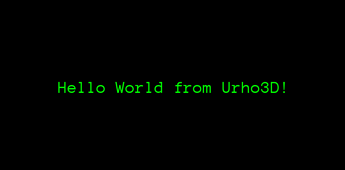Askhento
Here is a full error
/Applications/Xcode.app/Contents/Developer/Toolchains/XcodeDefault.xctoolchain/usr/bin/../include/c++/v1/cassert:20:10: fatal error: 'assert.h' file not found
#include <assert.h>
^~~~~~~~~~
1 error generated.
CMake Error at cmake/Modules/UrhoCommon.cmake:1289 (message):
Could not generate dependency list for PCH. There is something wrong with
your compiler toolchain. Ensure its bin path is in the PATH environment
variable or ensure CMake can find CC/CXX in your build environment.
Call Stack (most recent call first):
Source/Urho3D/CMakeLists.txt:408 (enable_pch)
Command line tools installed.