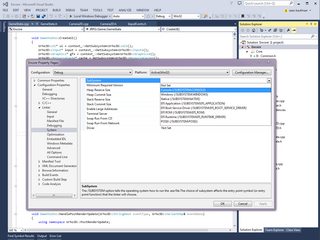Trying to follow the suggestions given here
urho3d.github.io/documentation/H … brary.html
about creating a new C++ project that links to Urho3D as an external library (trying the first option, using Urho3D library directly from the Urho3D project build tree). I’ve set things up exactly as described there, and CMake does successfully build a Visual Studio project which appears to have all the correct dependencies.
But the C++ project I’ve made is intended to be a console application. When I build it, I get the error message:
“142 error LNK2019: unresolved external symbol _WinMain@16 referenced in function __tmainCRTStartup”
I think the problem is that, in my new project, I have copied the text (from the documentation linked above) into my CMakeLists.txt, which uses the macro setup_main_executable.
Any advice on how I could change the top level CMakeLists.txt in my new project, to still link to Urho3D as described in the documentation, but to just change the new project type to console application?
Or that doesn’t have to be the fix, I am really just trying to avoid the “unresolved external symbol _WinMain@16…”
Thanks all!