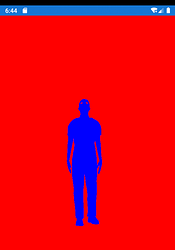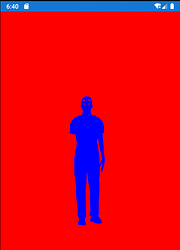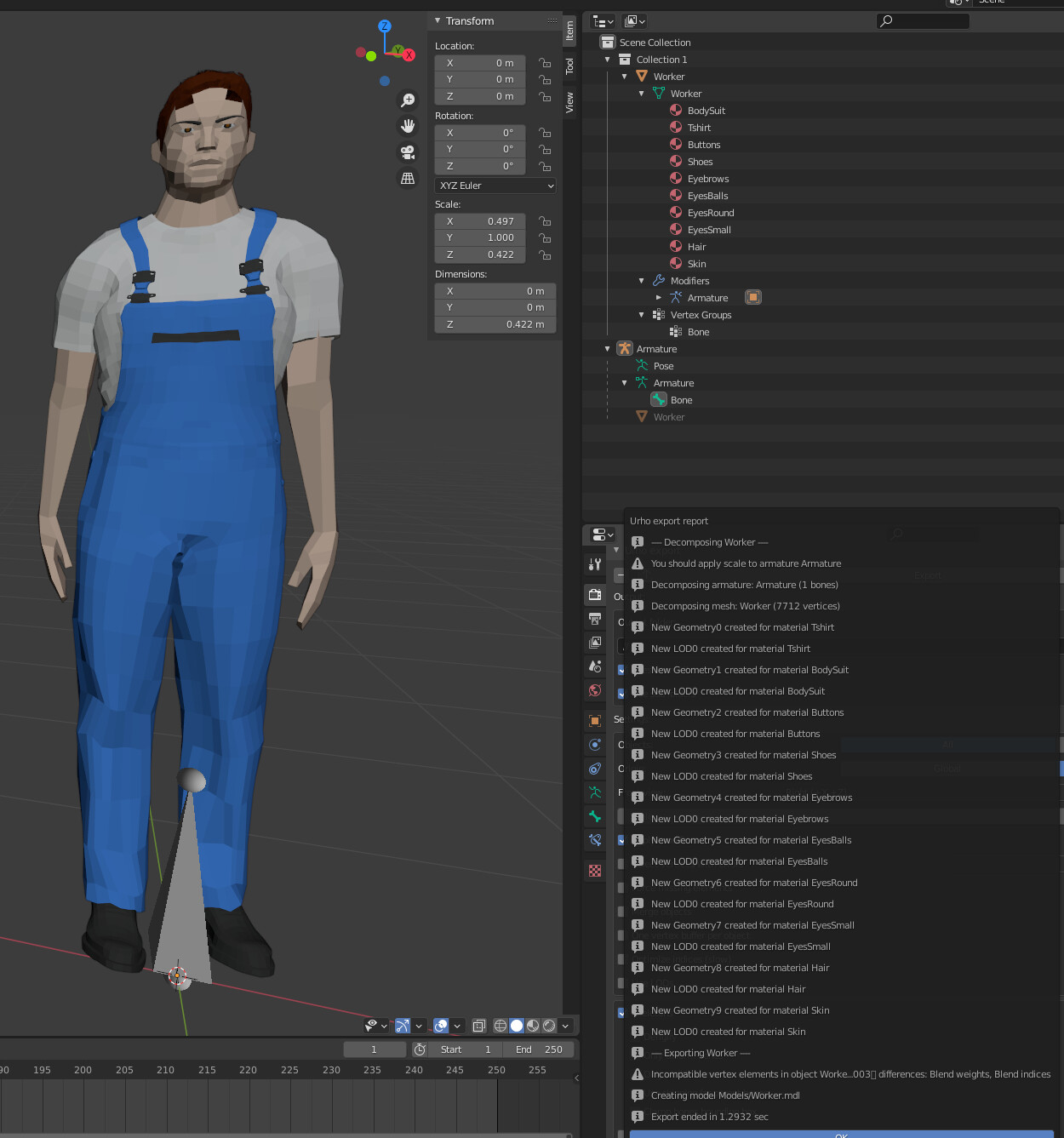I have a character model, which needs to be movable. Unfortunately, parenting between mesh and bones causes strange problems when exporting via fbx - either the material is not drawn where it should be (is somehow deformed), else it is omitted altogether.
At first I’d thought the mesh is messed up; however, looking at the fbx model in a viewer shows the mesh intact, whilst the material either isn’t present, or in the wrong position. For example with just a single bone, the hands are not visible, and part of the head is incorrect.
I do have software experience inc. c++ games (long time ago); however, here I’m using Urhosharp for an android application and am trying to learn as I go. I would imagine that Urho3d would also have problems with this model, since it nearly must be a problem with AssetImporter. Having said that, there are a lot of Blender (v2.92) options I’m not 100% sure of, so it could also be a problem with me. For example, maybe the mesh (approx. 9000 triangles) is too complex, and should be simplified. Having said that, the model renders perfectly when no bones attached. ANY help would be much appreciated, thanks.