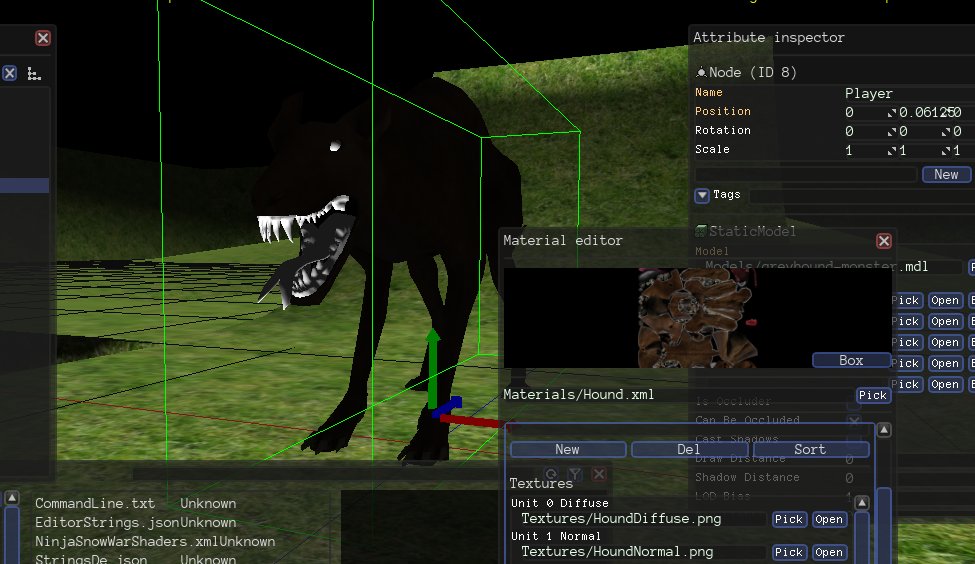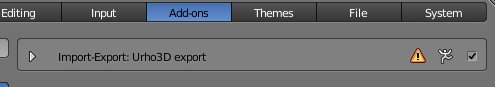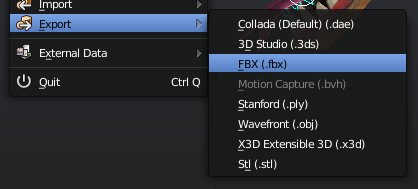Hey guys
I created this model in blender:
It has a diffuse map and a normal map:

I imported it into Urho3D’s editor, created a new material “Hound.xml” and used the technique “DiffNormal” from the CoreData folder. There are two things I noticed.
- The preview in the material editor is showing the correct result, but the model remains very dark. What am I doing wrong?
- The teeth, tongue, and eyes are white. They are submeshes, but all submeshes are UV-mapped to the same single image. Why is the body rendering with textures but the other submeshes not?