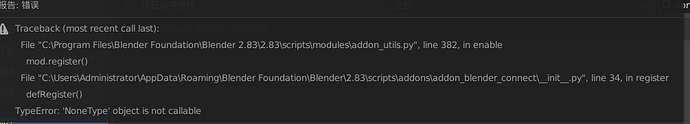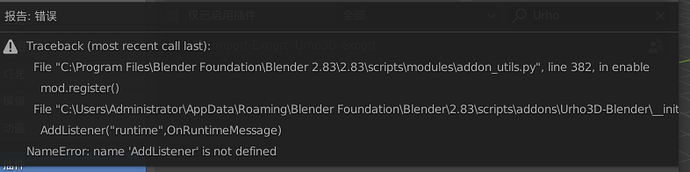hi all,
how to roll a texture 360 degree like a cyclinder without up and down surfaces as following image:
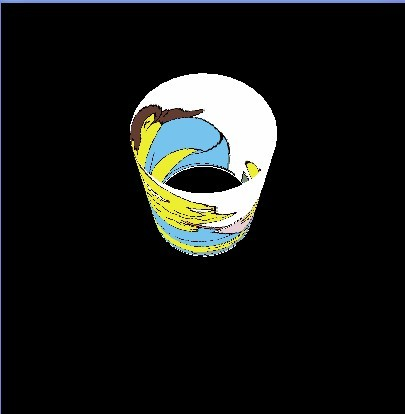
i try to create a plane model then roll it 360 degree, but nothing change.
// a roll plane
Node* rollNode = scene_->CreateChild(“RollPlane”);
rollNode->SetRotation(Quaternion(-90.0f, 0.0f, 0.0f));
rollNode->SetScale(Vector3(4.0f, 2.0f, 2.0f));
rollNode->SetPosition(Vector3(2.0f, 6.0f, 6.0f));
auto* rollPlane = rollNode->CreateComponent();
rollPlane->SetModel(cache->GetResource(“Models/Plane.mdl”));
rollPlane->SetMaterial(cache->GetResource(“Materials/rollMat.xml”));
rollNode->Roll(360.0f);
could anyone give me a hint, how to use Urho3D API to create it?
best regards!