Elendil
I creted two morphs in blender. I animated them and allways I export the model, logger give me warrning “Empty shape 1” and “Empty shape 2”.
How to correct export morphs from Blender? I use https://github.com/reattiva/Urho3D-Blender

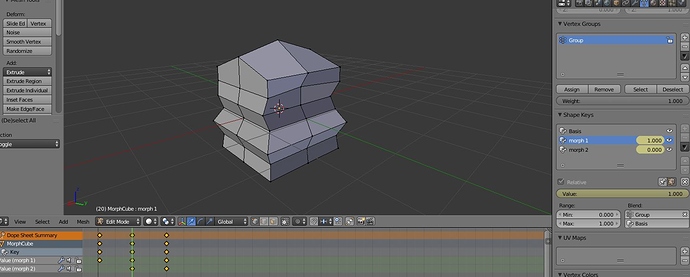
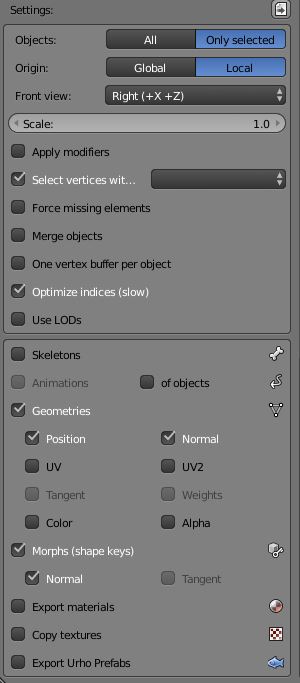

 but for others when wants to check how to export morphs.
but for others when wants to check how to export morphs.