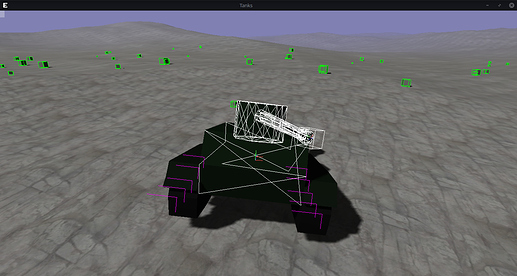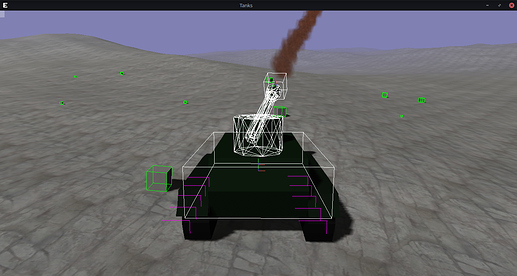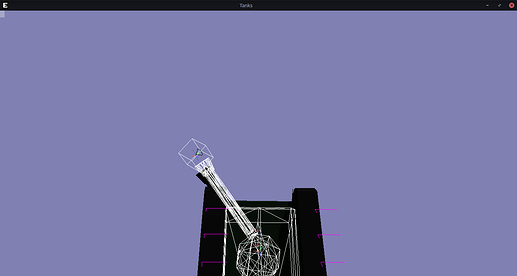For some reason, using a triangle mesh causes my tank to fall through terrain.
Convex hull has collisions, but is weirdly off balanced.
SetBox works great, and I will use it if I have to, but it would be nicer to have mesh-based collisions for impacts and the like.
Any idea why this happens?
I’ve modified the raycast vehicle sample.
local node = self.node
local hullObject = node:CreateComponent("StaticModel")
self.hullBody = node:CreateComponent("RigidBody")
local hullShape = node:CreateComponent("CollisionShape")
node.scale = Vector3(.01,.01,.01)
hullObject.model = cache:GetResource("Model", "Models/hull2.mdl")
local material=Material:new()
material:SetShaderParameter("MatDiffColor",Variant(Vector4(.05,.1,.05,1)))
hullObject:SetMaterial(material)
hullObject.castShadows = true
hullShape:SetBox(Vector3(500,180,750))
hullShape:SetTriangleMesh(hullObject.model)
Image order:
- Convex Hull
2 & 3 are with SetBox - Triangle Mesh falling through the terrain
The mass of the top parts are .01 so as not to affect balance.