I am new to urho3D, but I have used irrlicht.
However I am having a bit of trouble setting up urho3D.
I want to use urho3D with C++ and my preferred IDE is CodeBlocks.
So I installed the Urho3d_CodeBlocks_Wizrard-Master, which seemed to work ok.
I pointed it at an empty Urho3D folder I created knowing I was going to install Urho3D there.
I then downloaded urho3D-1.7.1.zip for windows.
I run cmake on the cmake_codeblocks.bat and pointed it at my folder I created.
It created a pile of folders and files. eg bin,CMakeFiles,Docs, include,lib,Source, and it made a Urho3D.cbp.
I thought I would have to run that and compile it and everything would work. However I get an error when I do this.
error: unknown type name ‘WAVEOUTCAPS2W’ and a pile of other errors.
Can anyone tell me where I am going wrong?










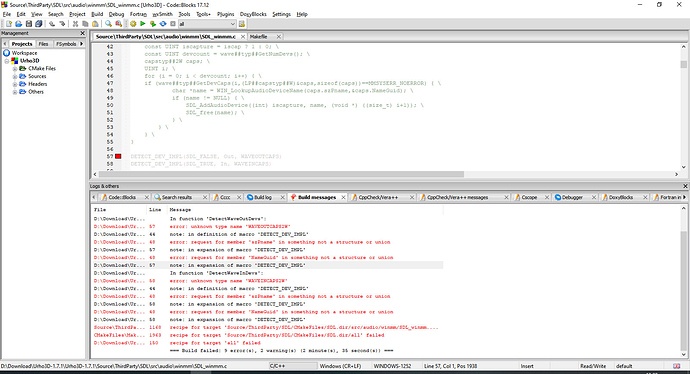
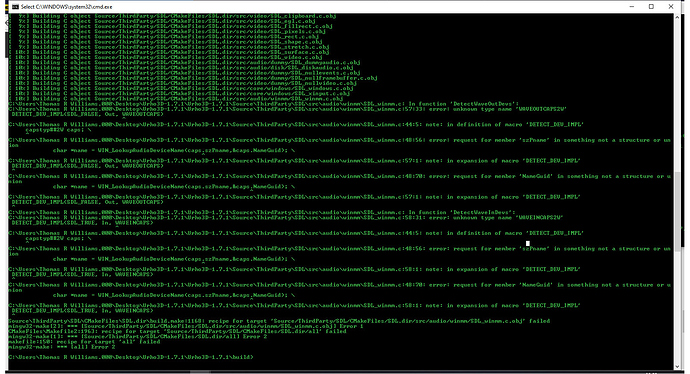

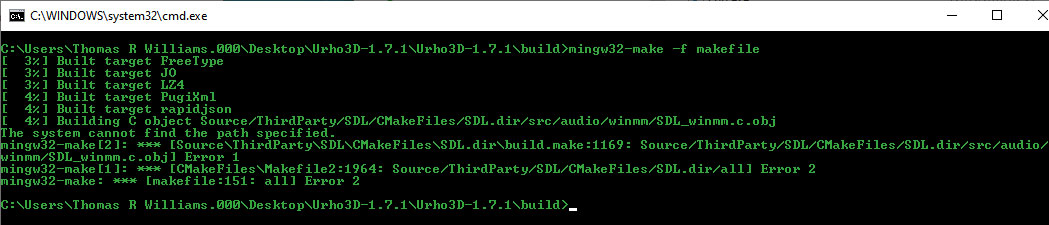

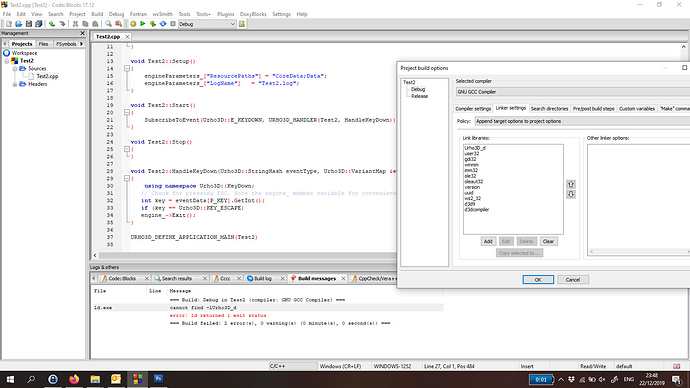
 Yeah you are close enough and yes the wizard is up to date and it works well (I actually made sure it was updated after you posted this issue
Yeah you are close enough and yes the wizard is up to date and it works well (I actually made sure it was updated after you posted this issue  )
)
 It’s good you can now join the party
It’s good you can now join the party There’s also a - somewhat messy -
There’s also a - somewhat messy -  And be sure to have a look at the
And be sure to have a look at the 
