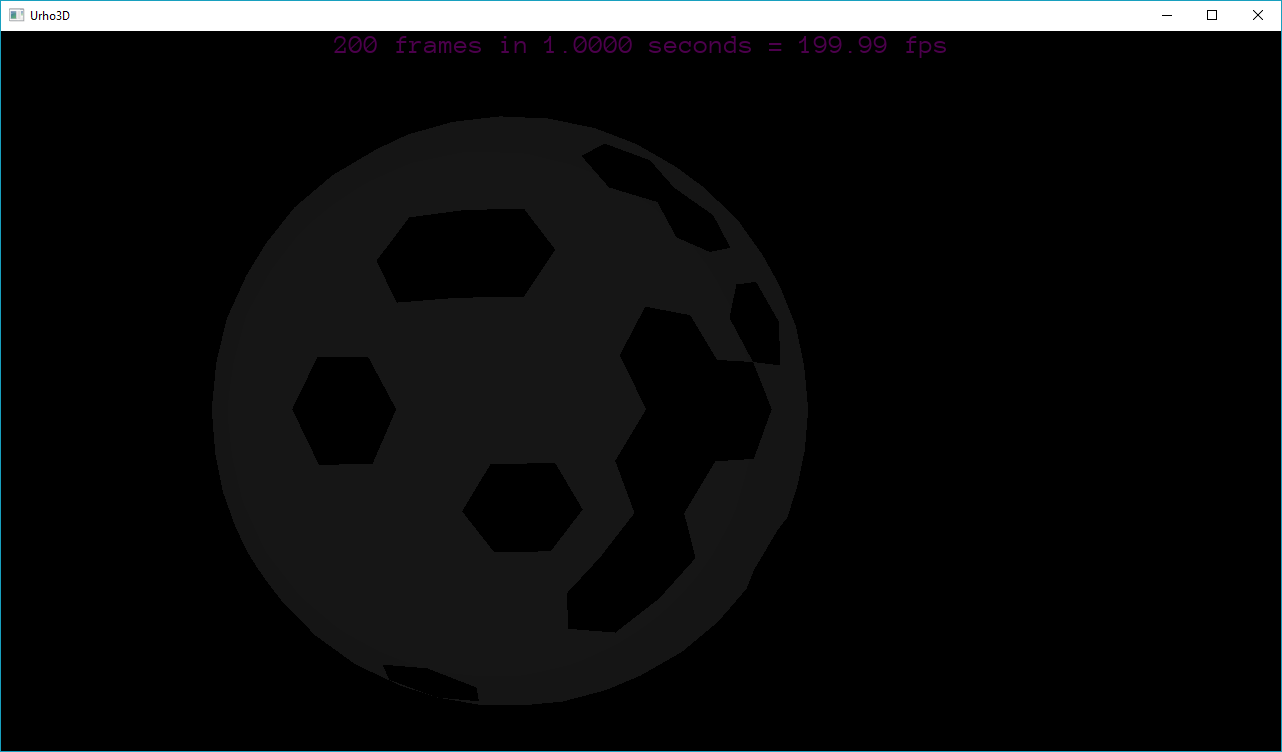[quote=“gawag”]Have you tried moving the object to 0,0,0 (or close too)? Same flickering?
Also a note to the text I wrote: you could keep the player/camera and stuff around it close to 0,0,0 and have object far away (sun, other planet) have high coordinates. The chunk based system may not really help in your case but the basic idea of keeping coordinates of close stuff low to avoid floating point issues should help.
No layers? Hm… Are the normals correct? Can’t really tell without seeing the model in an editor, can you provide the Blender file if there is one?[/quote]
You should already have it, it comes with Urho3D source. "Sphere.mdl"
Download it here
As for it flickering close to 0,0,0 I have no idea anymore. Something has changed and I can no longer see anything. I think it has to do with the zone I setup. I still don’t fully understand how to implement a zone that lets the camera see very far.
Node* zoneNode = scene_->CreateChild("Zone");
Zone* zone = zoneNode->CreateComponent<Zone>();
zone->SetBoundingBox(BoundingBox(-16910.0f, 16910.0f));
zone->SetAmbientColor(Color(0.1f, 0.1f, 0.1f));
zone->SetFogColor(Color(0.0f, 0.0f, 0.0f));
zone->SetFogStart(-16910.0f);
zone->SetFogEnd(16910.0f);
Thanks for your help it’s greatly appreciated.
EDIT/ No it does not happen to objects close to 0,0,0.
Would this be a cause of float inperfections? If I cout my vector3 floats to setpercision(1) would that possibly help?
EDIT// ^ That did not help.
EDIT/// Alright So I’ve rebuilt this in the same manner I did before, I have recorded a short video showing what is happening.
[video]https://www.youtube.com/watch?v=RVvqY-BZvwo[/video]
This happens when I turn the camera with the mouse, it’s hard to tell but if I move the mouse along the horizontal axis while looking at it from the direction you see the “planets” from the second planet and up to the last disappear until I move my mouse towards the light. I’m not sure if this is a lighting issue or an issue with my Zone. Either or I’m having a good jolly amount of fun with it.
Planet 2 sits at Vector3(2500000.0f, 0, 0) it counts up by 1000000 for each planet, with the tenth planet sitting at Vector3(10500000.0f, 0, 0).