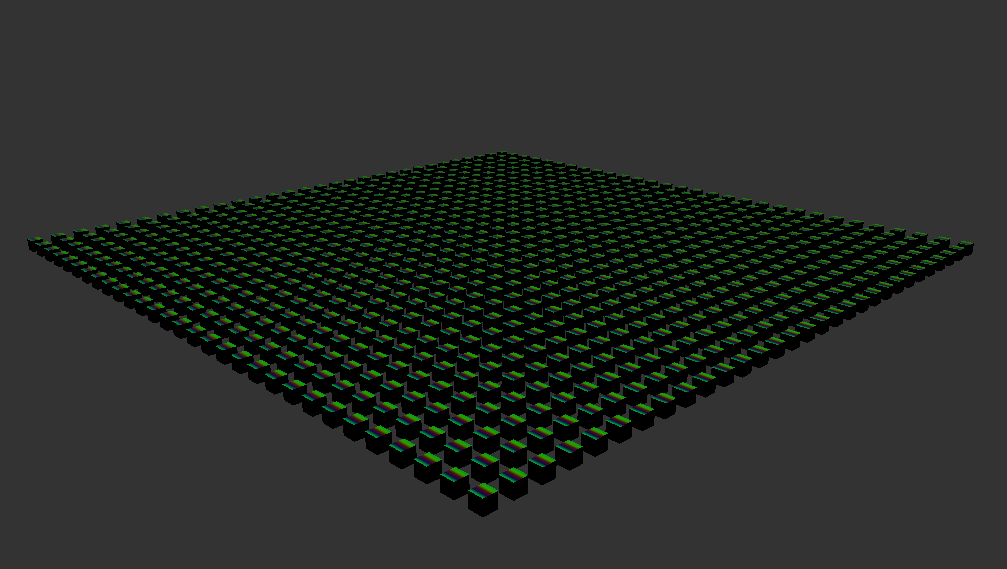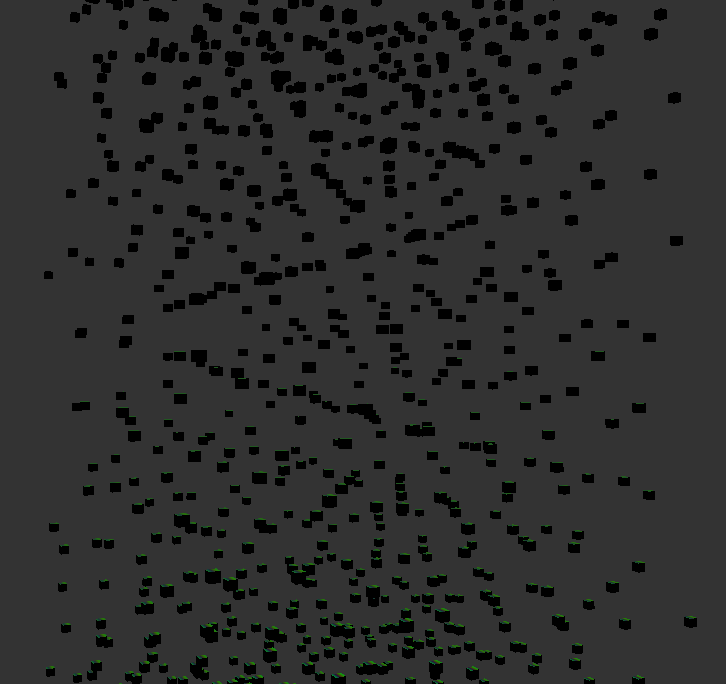A good read is here as well:
gdcvault.com/play/1015331/Bringi … -to-Mobile
If you want shadows then something like what’s explained here is what you may need to do. Sure it’s not accurate (it just multiplies over the top of the background) and doesn’t have self-shadowing either, but the SGX540 is fairly old now. Urho3D won’t do this approach out of the box either.
I remember porting Horde3D for the first time and using only one forward light on an N900 with the ‘knight’ test demo (which cadaver might know of the one), 2-3fps on an SGX535 800x480 res  it could only do one rendered pass with some baked lighting on it, and Horde3D wasn’t as flexible and didn’t do the litbase optimisation out of the box either. The spec and forward light would also benefit from baking down to a lookup texture instead of doing a pow operation.
it could only do one rendered pass with some baked lighting on it, and Horde3D wasn’t as flexible and didn’t do the litbase optimisation out of the box either. The spec and forward light would also benefit from baking down to a lookup texture instead of doing a pow operation.
This has some info of what I mean, and baking phong shaders to a lookup texture:
aras-p.info/texts/files/FastMobi … ph2011.pdf
For my app Pugsy I opted to just bake in a pre-defined light direction on the dog’s head in Maya with an unlit shader instead of doing any lighting dynamically, however the eyes had a transparent spec dot on the lenses and used the regular forward renderer for those only, as it only rendered to a tiny fraction of the screen. I got 60fps on any decent mobile hardware for the time back in late 2012/early 2013, and like 30fps on crappy mobiles (arm6-level hardware which had ES2.0 and early ipads).
Good luck!




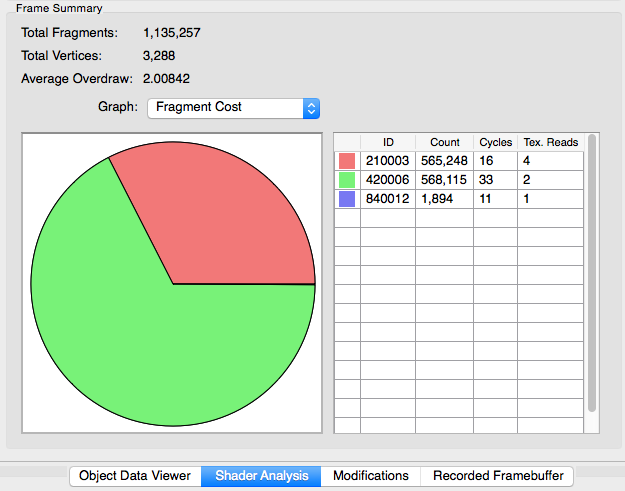
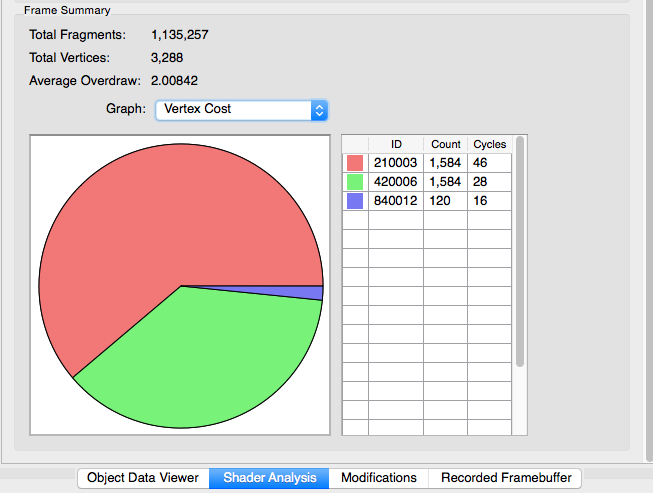
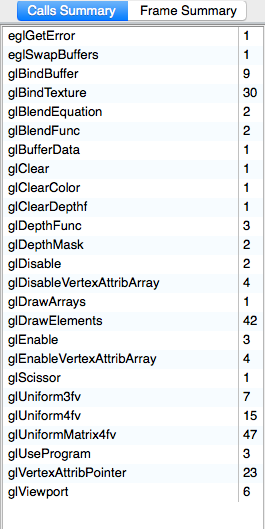
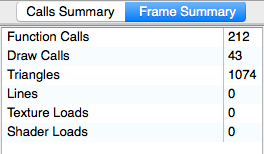
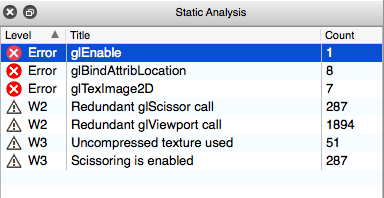
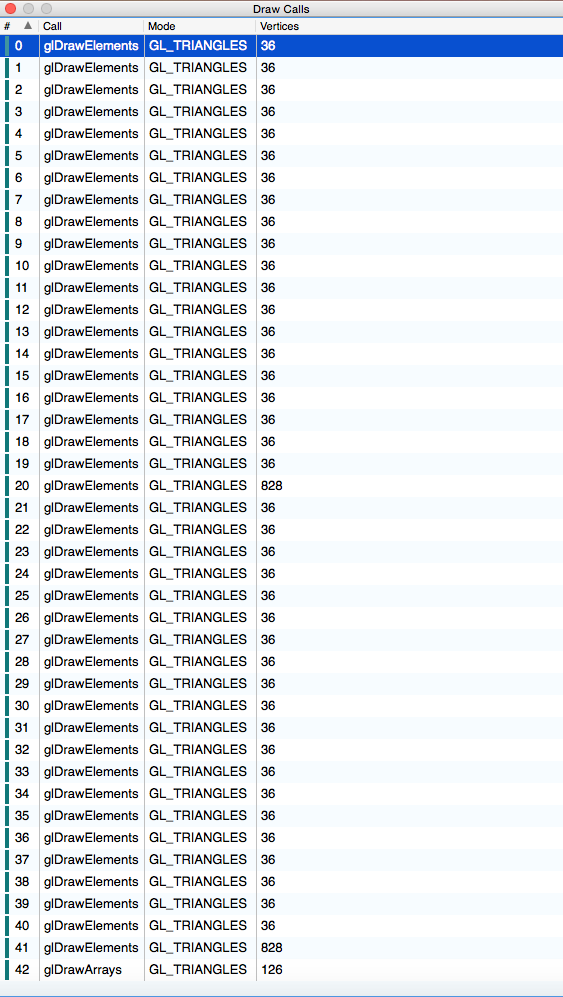

 it could only do one rendered pass with some baked lighting on it, and Horde3D wasn’t as flexible and didn’t do the litbase optimisation out of the box either. The spec and forward light would also benefit from baking down to a lookup texture instead of doing a pow operation.
it could only do one rendered pass with some baked lighting on it, and Horde3D wasn’t as flexible and didn’t do the litbase optimisation out of the box either. The spec and forward light would also benefit from baking down to a lookup texture instead of doing a pow operation.