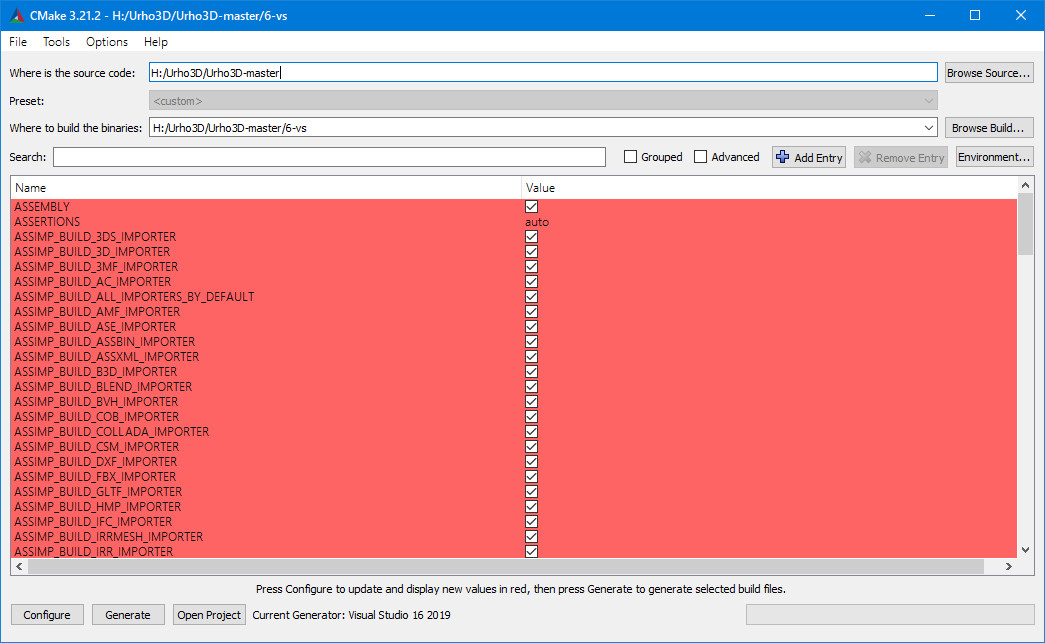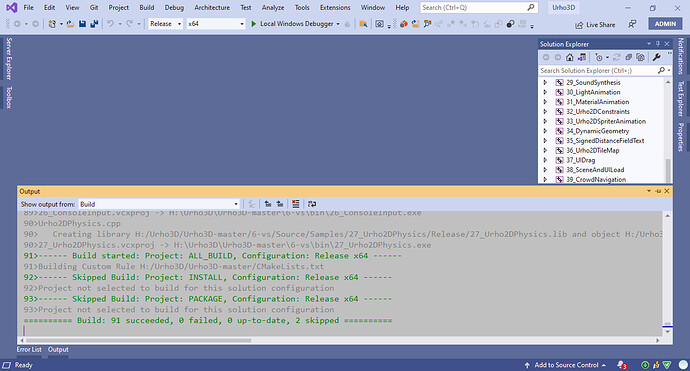Following instructions at Installation | Urho3D.
Section “Install Urho3D Library”, I do:
- cd \gh\urho3d ← root of urho3d repo
- rake build install
result:
MSBUILD : error MSB1009: Project file does not exist.
Above these instructions, I see
CAUTION:
On Windows host the environment variables have to be set on separate command before invoking Rake task.
But it doesn’t say what environment variables need to be set, and to what values.
I figure I’m either in the wrong folder (though I see a “rakefile” there), or I’m supposed to edit some file first, or set some environment variable.
What should I try next?
OR: I now have successfully completed “cmake” instructions, and have “Urho3d.sln”. Does this mean I no longer need to do “rake build”?