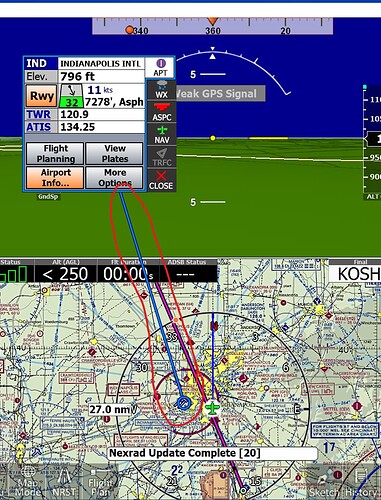We are a mapping App, and support split screen.
When you tap on a map location, we popup up an info box, and want to draw a line from Pop-up box to the map location, with a circle at the end, as shown here (screenshot from our old app that we are porting):
What is the best method to create this line in the UI? (it needs to ignore Viewports, and use the whole screen)
Also to note, that as you pan the map, the circle-end will move with the map dynamically, without jitter.