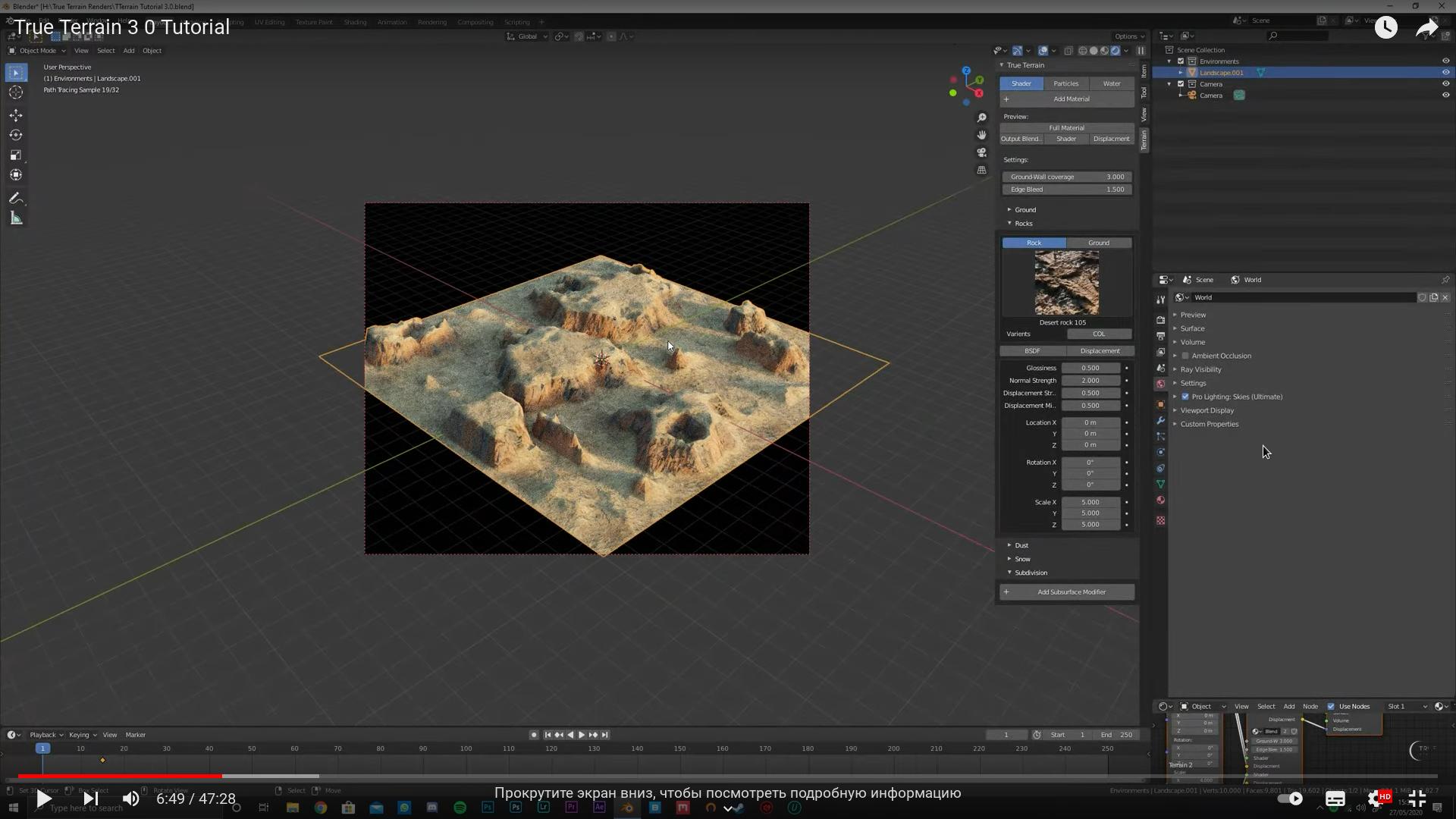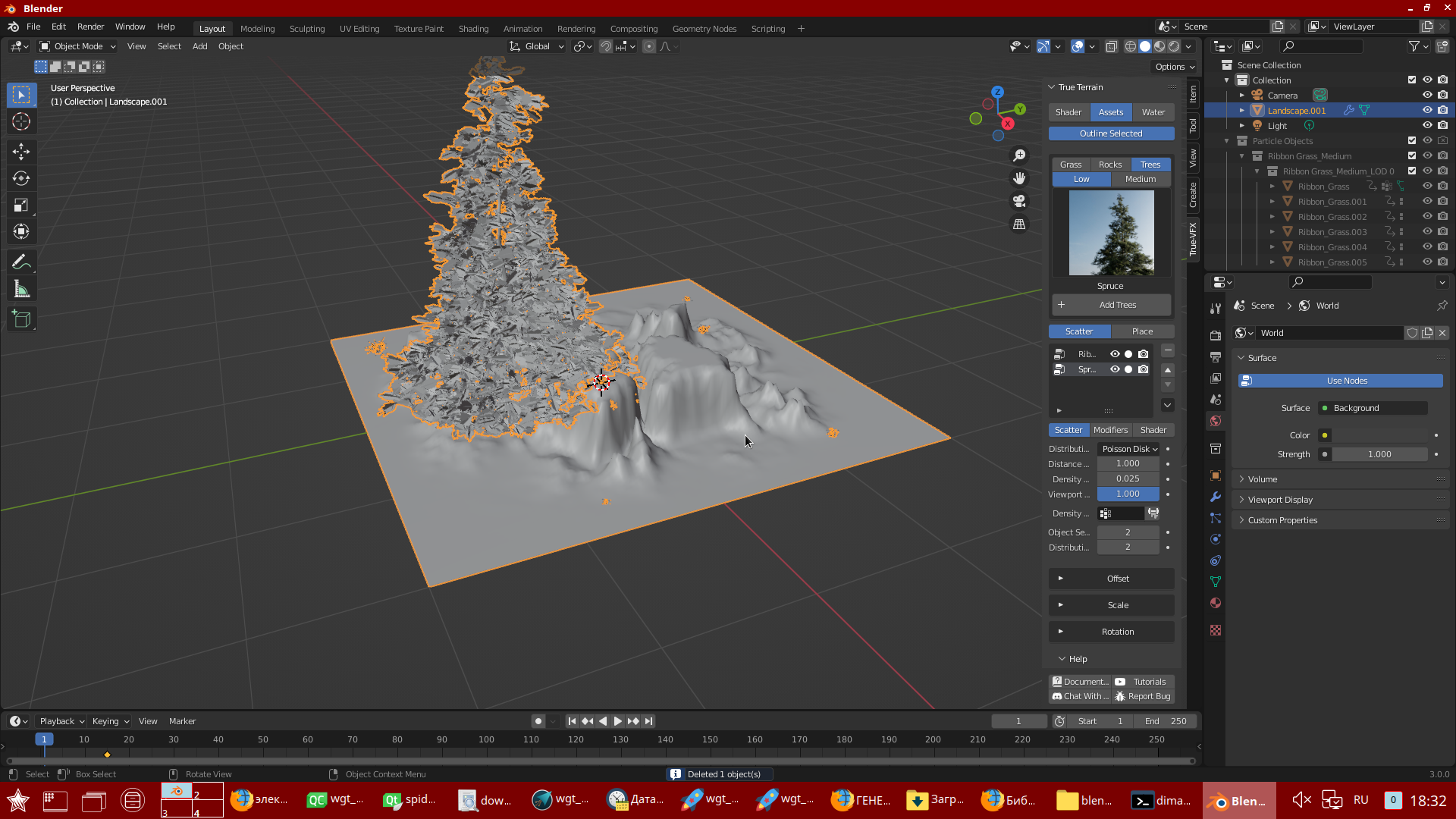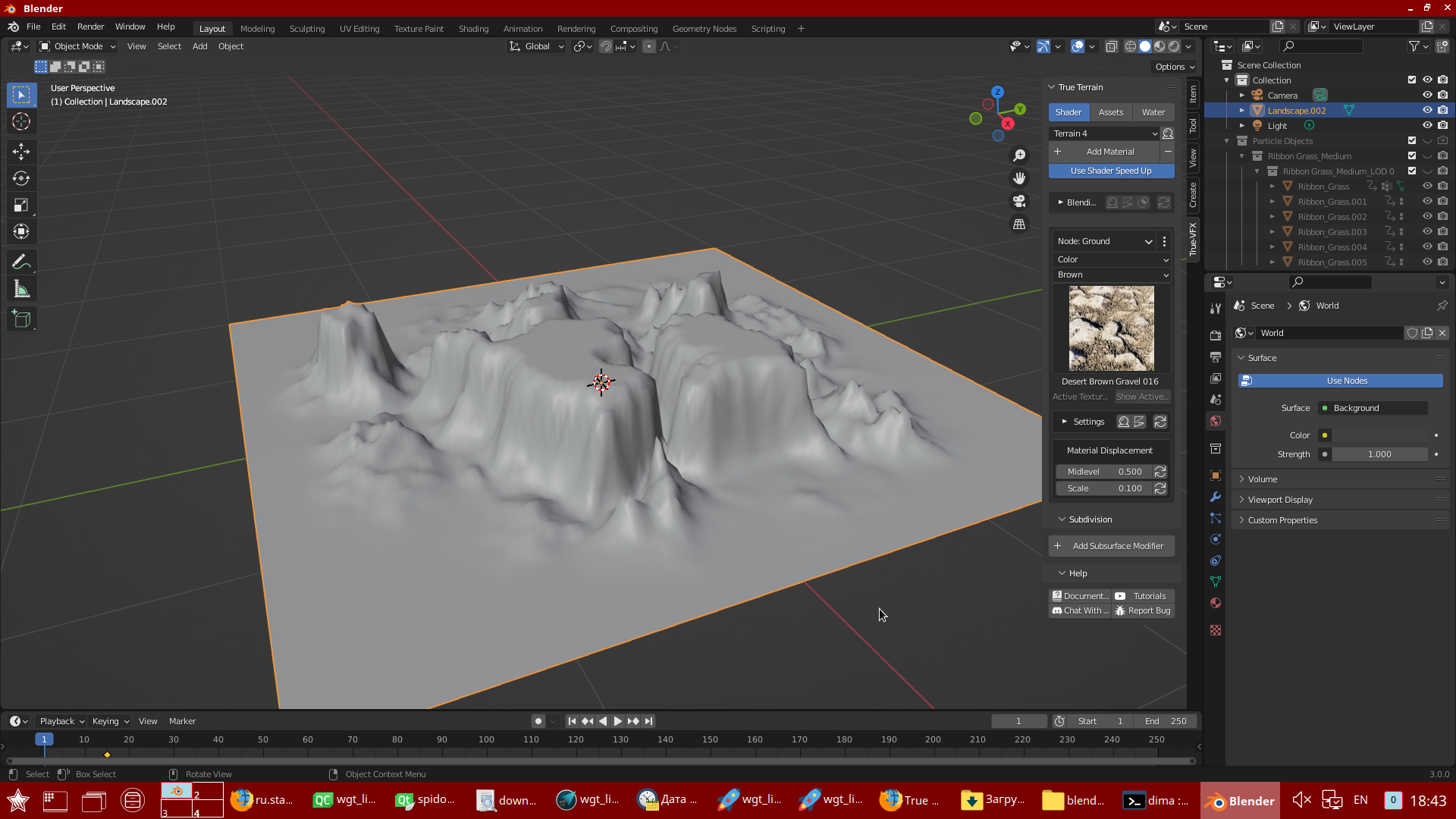I 'm trying to create a landscape , but I don 't know which program can do it , I tried many programs , but I couldn 't . What programs do you use ??
Preferably something simple and understandable that is available in many languages of the world
-_______________________________________________________________-
want to install a landscape generator, I looked:
Instant Terra
VUE
Terragen
World Creator
World Machine
Gaea
and noticed that they all work in Windows.
I found a FlowScape (more a toy) and picogen (a fairly old generator), they seemed to me not quite suitable.
-_______-
I didn’t understand which buttons to press to launch texturing,
This is my result