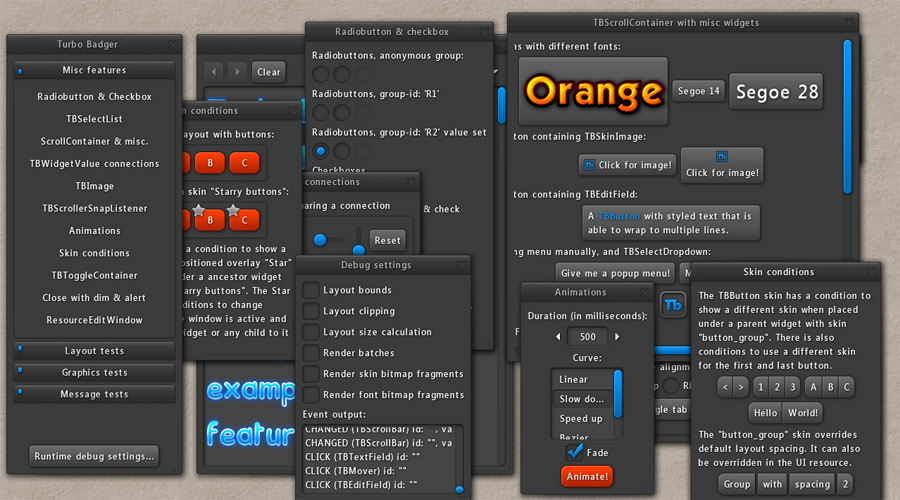[quote]
Re: graphical artifacts help
PostPosted by Sinoid ? 08 Nov 2015, 21:09
I did your work for you.
I said this:
I'd look at texture coordinates and check 'border' colors and texture border modes. Looking at the lines around the colored text portion it appears that the lines are areas of "off glyph" texture that's bleeding through.
If you can get a dump of the rasterized font I'd look at that and compare it to the offending characters to see if there's any stand out indicators (ie. maybe the font rasterize only writes alpha where it thinks it needs to instead of everywhere).
Then I'd look at whoever/where-ever the font is rendered into an image (as in turning a TTF into a bitmap).
And then you said this:
I haven't started digging into this yet, as I have no idea where to look, but I can start with diff'ing the UIBatch render process.
What is that: “I have no idea where to look” … I gave you a detailed list of exactly where I’d look. You’re implementing a third party library but incapable of looking into that library? You’re implementing a third party library without even thoroughly reading the documentation available?
I can tell you exactly how to adjust Recast/Detour/DetourCrowd to account for multiple agent sizes in exchange for speed - because I implemented that stuff and understood the library I was working with before I picked up the work before me.
You’ve expressed nothing but “terror” at the thought of investigating TurboBadger.
The 0.5,0.5 offset IS IN THE DOCUMENTATION! RTFM! There is no good reason for anyone to believe that your implementation of TurboBadger is worth using. You’re clearly afraid of TurboBadger, and you very clearly are lacking in ability.
So tubobadger isn’t filling my view horizontally, what’s wrong?
Find an answer.[/quote]
LOL, I don’t know what to make of this, but AWESOME JOB in doing all the work! You are the best!
And maybe you should get back on your meds! LOL