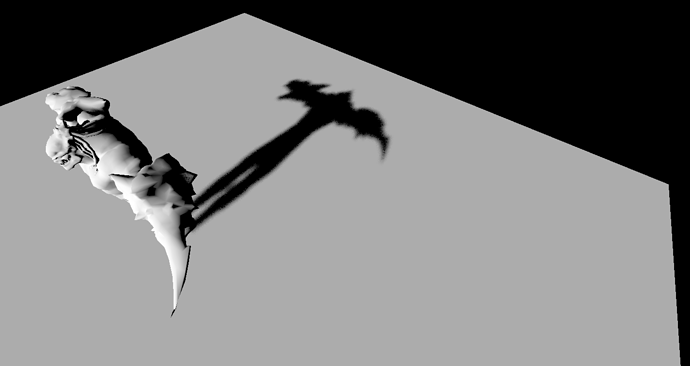I’ve been working on soft shadows. I am getting good results for Spot and Directional lights, but not point lights. I know why too. Point lights use 6 different cameras to achieve omni-directional shadows. This works really well most of the time, but when I’m blurring the shadows it reveals the seams where the edges of the different depth textures meet.
Point Light
Directional Light