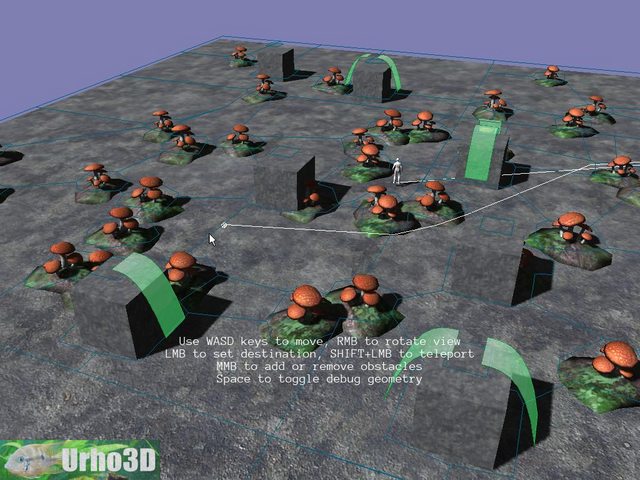Works great 
To make an agent strong enough to push another agent, its pushiness must be set to ‘high’ (as long as other agents don’t also have high pushiness).
Here I’ve added 20 barrels that can be pushed only by the main agent.
And I also tested cloning agents.
EDIT: also added teleportation
EDIT2: also added AnimationController
[spoiler][code]
– CrowdNavigation example.
– This sample demonstrates:
– - Generating a dynamic navigation mesh into the scene
– - Performing path queries to the navigation mesh
– - Adding and removing obstacles at runtime from the dynamic mesh
– - Adding and removing crowd agents at runtime
– - Raycasting drawable components
– - Crowd movement management
– - Accessing crowd agents with the crowd manager
– - Using off-mesh connections to make boxes climbable
– - Using agents to simulate pushing obstacles without using physics
require “LuaScripts/Utilities/Sample”
local crowdManager = nil
local agents = {}
local navMesh = nil
function Start()
– Execute the common startup for samples
SampleStart()
-- Create the scene content
CreateScene()
-- Create the UI content
CreateUI()
-- Setup the viewport for displaying the scene
SetupViewport()
-- Hook up to the frame update and render post-update events
SubscribeToEvents()
end
function CreateScene()
scene_ = Scene()
– Create octree, use default volume (-1000, -1000, -1000) to (1000, 1000, 1000)
– Also create a DebugRenderer component so that we can draw debug geometry
scene_:CreateComponent(“Octree”)
scene_:CreateComponent(“DebugRenderer”)
-- Create scene node & StaticModel component for showing a static plane
local planeNode = scene_:CreateChild("Plane")
planeNode.scale = Vector3(100.0, 1.0, 100.0)
local planeObject = planeNode:CreateComponent("StaticModel")
planeObject.model = cache:GetResource("Model", "Models/Plane.mdl")
planeObject.material = cache:GetResource("Material", "Materials/StoneTiled.xml")
-- Create a Zone component for ambient lighting & fog control
local zoneNode = scene_:CreateChild("Zone")
local zone = zoneNode:CreateComponent("Zone")
zone.boundingBox = BoundingBox(-1000.0, 1000.0)
zone.ambientColor = Color(0.15, 0.15, 0.15)
zone.fogColor = Color(0.5, 0.5, 0.7)
zone.fogStart = 100.0
zone.fogEnd = 300.0
-- Create a directional light to the world. Enable cascaded shadows on it
local lightNode = scene_:CreateChild("DirectionalLight")
lightNode.direction = Vector3(0.6, -1.0, 0.8)
local light = lightNode:CreateComponent("Light")
light.lightType = LIGHT_DIRECTIONAL
light.castShadows = true
light.shadowBias = BiasParameters(0.00025, 0.5)
-- Set cascade splits at 10, 50 and 200 world units, fade shadows out at 80% of maximum shadow distance
light.shadowCascade = CascadeParameters(10.0, 50.0, 200.0, 0.0, 0.8)
-- Create randomly sized boxes. If boxes are big enough, make them occluders. Occluders will be software rasterized before
-- rendering to a low-resolution depth-only buffer to test the objects in the view frustum for visibility
local boxes = {}
for i = 1, 20 do
local boxNode = scene_:CreateChild("Box")
local size = 1.0 + Random(10.0)
boxNode.position = Vector3(Random(80.0) - 40.0, size * 0.5, Random(80.0) - 40.0)
boxNode:SetScale(size)
local boxObject = boxNode:CreateComponent("StaticModel")
boxObject.model = cache:GetResource("Model", "Models/Box.mdl")
boxObject.material = cache:GetResource("Material", "Materials/Stone.xml")
boxObject.castShadows = true
if size >= 3.0 then
boxObject.occluder = true
table.insert(boxes, boxNode)
end
end
-- Create a DynamicNavigationMesh component to the scene root
navMesh = scene_:CreateComponent("DynamicNavigationMesh")
-- Enable drawing debug geometry for obstacles and off-mesh connections
navMesh.drawObstacles = true
navMesh.drawOffMeshConnections = true
-- Set the agent height large enough to exclude the layers under boxes
navMesh.agentHeight = 10
-- Set nav mesh tilesize to something reasonable
navMesh.tileSize = 64
-- Set nav mesh cell height to minimum (allows agents to be grounded)
navMesh.cellHeight = 0.05
-- Create a Navigable component to the scene root. This tags all of the geometry in the scene as being part of the
-- navigation mesh. By default this is recursive, but the recursion could be turned off from Navigable
scene_:CreateComponent("Navigable")
-- Add padding to the navigation mesh in Y-direction so that we can add objects on top of the tallest boxes
-- in the scene and still update the mesh correctly
navMesh.padding = Vector3(0.0, 10.0, 0.0)
-- Now build the navigation geometry. This will take some time. Note that the navigation mesh will prefer to use
-- physics geometry from the scene nodes, as it often is simpler, but if it can not find any (like in this example)
-- it will use renderable geometry instead
navMesh:Build()
-- Create an off-mesh connection for each box to make it climbable (tiny boxes are skipped).
-- Note that OffMeshConnections must be added before building the navMesh, but as we are adding Obstacles next, tiles will be automatically rebuilt.
-- Creating connections post-build here allows us to use FindNearestPoint() to procedurally set accurate positions for the connection
CreateBoxOffMeshConnections(boxes)
-- Create a DetourCrowdManager component to the scene root
crowdManager = scene_:CreateComponent("DetourCrowdManager")
-- Create some mushrooms as obstacles. Note that obstacles are added onto an already buit navigation mesh
for i = 1, 100 do
CreateMushroom(Vector3(Random(90.0) - 45.0, 0.0, Random(90.0) - 45.0))
end
-- Create some moving crates. We create them as crowd agents as for moving entities it is less expensive than using obstacles
CreateMovingBarrels()
-- Create Jack node as crowd agent
SpawnJack(Vector3(-5, 0, 20))
-- Create the camera. Limit far clip distance to match the fog. Note: now we actually create the camera node outside
-- the scene, because we want it to be unaffected by scene load / save
cameraNode = Node()
local camera = cameraNode:CreateComponent("Camera")
camera.farClip = 300.0
-- Set an initial position for the camera scene node above the plane
cameraNode.position = Vector3(0.0, 5.0, 0.0)
local nodes = scene_:GetChildrenWithComponent("CrowdAgent")
end
function CreateUI()
– Create a Cursor UI element because we want to be able to hide and show it at will. When hidden, the mouse cursor will
– control the camera, and when visible, it will point the raycast target
local style = cache:GetResource(“XMLFile”, “UI/DefaultStyle.xml”)
local cursor = Cursor:new()
cursor:SetStyleAuto(style)
ui.cursor = cursor
– Set starting position of the cursor at the rendering window center
cursor:SetPosition(graphics.width / 2, graphics.height / 2)
-- Construct new Text object, set string to display and font to use
local instructionText = ui.root:CreateChild("Text")
instructionText.text = "Use WASD keys to move, RMB to rotate view\n"..
"LMB to set destination, SHIFT+LMB to spawn a Jack, CTRL+LMB to teleport\n"..
"MMB to add obstacles or remove obstacles/agents\n"..
"F5 to save scene, F7 to load\n"..
"Space to toggle debug geometry"
instructionText:SetFont(cache:GetResource("Font", "Fonts/Anonymous Pro.ttf"), 12)
-- The text has multiple rows. Center them in relation to each other
instructionText.textAlignment = HA_CENTER
-- Position the text relative to the screen center
instructionText.horizontalAlignment = HA_CENTER
instructionText.verticalAlignment = VA_CENTER
instructionText:SetPosition(0, ui.root.height / 4)
end
function SetupViewport()
– Set up a viewport to the Renderer subsystem so that the 3D scene can be seen
local viewport = Viewport:new(scene_, cameraNode:GetComponent(“Camera”))
renderer:SetViewport(0, viewport)
end
function SubscribeToEvents()
– Subscribe HandleUpdate() function for processing update events
SubscribeToEvent(“Update”, “HandleUpdate”)
-- Subscribe HandlePostRenderUpdate() function for processing the post-render update event, during which we request
-- debug geometry
SubscribeToEvent("PostRenderUpdate", "HandlePostRenderUpdate")
-- Subscribe HandleCrowdAgentFailure() function for resolving invalidation issues with agents, during which we
-- use a larger extents for finding a point on the navmesh to fix the agent's position
SubscribeToEvent("CrowdAgentFailure", "HandleCrowdAgentFailure")
end
function SpawnJack(pos)
local jackNode = scene_:CreateChild(“Jack”)
jackNode.position = pos
local modelObject = jackNode:CreateComponent(“AnimatedModel”)
modelObject.model = cache:GetResource(“Model”, “Models/Jack.mdl”)
modelObject.material = cache:GetResource(“Material”, “Materials/Jack.xml”)
modelObject.castShadows = true
jackNode:CreateComponent(“AnimationController”)
-- Create a CrowdAgent component and set its height (use default radius)
local agent = jackNode:CreateComponent("CrowdAgent")
agent.height = 2.0
agent.maxSpeed = 4
agent.maxAccel = 100
agents = crowdManager:GetActiveAgents() -- Update agents container
end
function CreateMushroom(pos)
local mushroomNode = scene_:CreateChild(“Mushroom”)
mushroomNode.position = navMesh:FindNearestPoint(pos)
mushroomNode.rotation = Quaternion(0.0, Random(360.0), 0.0)
mushroomNode:SetScale(2.0 + Random(0.5))
local mushroomObject = mushroomNode:CreateComponent(“StaticModel”)
mushroomObject.model = cache:GetResource(“Model”, “Models/Mushroom.mdl”)
mushroomObject.material = cache:GetResource(“Material”, “Materials/Mushroom.xml”)
mushroomObject.castShadows = true
-- Create the navigation Obstacle component and set its height & radius proportional to scale
local obstacle = mushroomNode:CreateComponent("Obstacle")
obstacle.radius = mushroomNode.scale.x
obstacle.height = mushroomNode.scale.y
return mushroomNode
end
function CreateBoxOffMeshConnections(boxes)
for i, box in ipairs(boxes) do
local boxPos = box.position
local boxHalfSize = box.scale.x / 2
-- Create 2 empty nodes for the start & end points of the connection. Note that order matters only when using one-way/unidirectional connection.
local connectionStart = scene_:CreateChild("ConnectionStart")
connectionStart.position = navMesh:FindNearestPoint(boxPos + Vector3(boxHalfSize, -boxHalfSize, 0)) -- Base of box
local connectionEnd = connectionStart:CreateChild("ConnectionEnd")
connectionEnd.worldPosition = navMesh:FindNearestPoint(boxPos + Vector3(boxHalfSize, boxHalfSize, 0)) -- Top of box
-- Create the OffMeshConnection component to one node and link the other node
local connection = connectionStart:CreateComponent("OffMeshConnection")
connection.endPoint = connectionEnd
end
end
function CreateMovingBarrels()
local barrel = scene_:CreateChild(“Barrel”)
local model = barrel:CreateComponent(“StaticModel”)
model.model = cache:GetResource(“Model”, “Models/Cylinder.mdl”)
model.material = cache:GetResource(“Material”, “Materials/StoneTiled.xml”)
model.material:SetTexture(0, cache:GetResource(“Texture2D”, “Textures/TerrainDetail2.dds”))
model.castShadows = true
barrel:CreateComponent(“CrowdAgent”)
for i = 1, 20 do
local clone = barrel:Clone()
local size = 0.5 + Random(1)
clone.scale = Vector3(size/1.5, size*2, size/1.5)
clone.position = navMesh:FindNearestPoint(Vector3(Random(80.0) - 40.0, size * 0.5 , Random(80.0) - 40.0))
local agent = clone:GetComponent(“CrowdAgent”)
agent.radius = clone.scale.x * 0.5
agent.height = size
end
barrel:Remove()
end
function SetPathPoint()
local hitPos, hitDrawable = Raycast(250.0)
local navMesh = scene_:GetComponent(“DynamicNavigationMesh”)
if hitDrawable then
local pathPos = navMesh:FindNearestPoint(hitPos, Vector3.ONE)
if input:GetQualifierDown(QUAL_SHIFT) then
-- Spawn a Jack
SpawnJack(pathPos)
elseif input:GetQualifierDown(QUAL_CTRL) then
-- Teleport
local agent = agents[table.maxn(agents)] -- Get last agent
if agent.node.name == "Barrel" then return end
local node = agent.node
node:LookAt(pathPos) -- Face target
agent:SetMoveVelocity(Vector3.ZERO) -- Stop agent
node.position = pathPos
return
else
-- Set target position and init agents' move
for i, agent in ipairs(agents) do
if agent.node.name == "Jack" then
if i == table.maxn(agents) then
-- The last agent will always move to the exact position and is strong enough to push barrels and his siblings
agent.navigationPushiness = PUSHINESS_HIGH
agent:SetMoveTarget(pathPos)
else
-- Other agents will move to a random point nearby
local targetPos = navMesh:FindNearestPoint(pathPos + Vector3(Random(-4.5, 4.5), 0, Random(-4.5, 4.5)), Vector3.ONE)
agent:SetMoveTarget(targetPos)
end
end
end
end
end
end
function AddOrRemoveObject()
– Raycast and check if we hit a mushroom node. If yes, remove it, if no, create a new one
local hitPos, hitDrawable = Raycast(250.0)
if hitDrawable then
local hitNode = hitDrawable.node
if hitNode.name == "Mushroom" then
hitNode:Remove()
elseif hitNode.name == "Jack" then
hitNode:Remove()
agents = crowdManager:GetActiveAgents() -- Update agents container
else
CreateMushroom(hitPos)
end
end
end
function Raycast(maxDistance)
local pos = ui.cursorPosition
– Check the cursor is visible and there is no UI element in front of the cursor
if (not ui.cursor.visible) or (ui:GetElementAt(pos, true) ~= nil) then
return nil, nil
end
local camera = cameraNode:GetComponent("Camera")
local cameraRay = camera:GetScreenRay(pos.x / graphics.width, pos.y / graphics.height)
-- Pick only geometry objects, not eg. zones or lights, only get the first (closest) hit
local octree = scene_:GetComponent("Octree")
local result = octree:RaycastSingle(cameraRay, RAY_TRIANGLE, maxDistance, DRAWABLE_GEOMETRY)
if result.drawable ~= nil then
return result.position, result.drawable
end
return nil, nil
end
function MoveCamera(timeStep)
– Right mouse button controls mouse cursor visibility: hide when pressed
ui.cursor.visible = not input:GetMouseButtonDown(MOUSEB_RIGHT)
-- Do not move if the UI has a focused element (the console)
if ui.focusElement ~= nil then
return
end
-- Movement speed as world units per second
local MOVE_SPEED = 20.0
-- Mouse sensitivity as degrees per pixel
local MOUSE_SENSITIVITY = 0.1
-- Use this frame's mouse motion to adjust camera node yaw and pitch. Clamp the pitch between -90 and 90 degrees
-- Only move the camera when the cursor is hidden
if not ui.cursor.visible then
local mouseMove = input.mouseMove
yaw = yaw + MOUSE_SENSITIVITY * mouseMove.x
pitch = pitch + MOUSE_SENSITIVITY * mouseMove.y
pitch = Clamp(pitch, -90.0, 90.0)
-- Construct new orientation for the camera scene node from yaw and pitch. Roll is fixed to zero
cameraNode.rotation = Quaternion(pitch, yaw, 0.0)
end
-- Read WASD keys and move the camera scene node to the corresponding direction if they are pressed
if input:GetKeyDown(KEY_W) then
cameraNode:Translate(Vector3(0.0, 0.0, 1.0) * MOVE_SPEED * timeStep)
end
if input:GetKeyDown(KEY_S) then
cameraNode:Translate(Vector3(0.0, 0.0, -1.0) * MOVE_SPEED * timeStep)
end
if input:GetKeyDown(KEY_A) then
cameraNode:Translate(Vector3(-1.0, 0.0, 0.0) * MOVE_SPEED * timeStep)
end
if input:GetKeyDown(KEY_D) then
cameraNode:Translate(Vector3(1.0, 0.0, 0.0) * MOVE_SPEED * timeStep)
end
-- Set destination or spawn a jack with left mouse button
if input:GetMouseButtonPress(MOUSEB_LEFT) then
SetPathPoint()
end
-- Add new obstacle or remove existing obstacle/agent with middle mouse button
if input:GetMouseButtonPress(MOUSEB_MIDDLE) then
AddOrRemoveObject()
end
-- Toggle debug geometry with space
if input:GetKeyPress(KEY_SPACE) then
drawDebug = not drawDebug
end
-- Check for loading/saving the scene from/to the file Data/Scenes/CrowdNavigation.xml relative to the executable directory
if input:GetKeyPress(KEY_F5) then
scene_:SaveXML(fileSystem:GetProgramDir().."Data/Scenes/CrowdNavigation.xml")
end
if input:GetKeyPress(KEY_F7) then
scene_:LoadXML(fileSystem:GetProgramDir().."Data/Scenes/CrowdNavigation.xml")
-- After reload, reacquire crowd manager & agents
crowdManager = scene_:GetComponent("DetourCrowdManager")
agents = crowdManager:GetActiveAgents()
end
end
function HandleUpdate(eventType, eventData)
– Take the frame time step, which is stored as a float
local timeStep = eventData:GetFloat(“TimeStep”)
-- Move the camera, scale movement with time step
MoveCamera(timeStep)
-- Make the CrowdAgents face the direction of their velocity and play animation
for i, agent in ipairs(agents) do
local node = agent.node
if node.name == "Jack" then
local animCtrl = node:GetComponent("AnimationController")
local velocity = agent.actualVelocity
if velocity:Length() < 0.6 then
animCtrl:Stop("Models/Jack_Walk.ani", 0.2)
else
node.worldDirection = velocity
animCtrl:PlayExclusive("Models/Jack_Walk.ani", 0, true, 0.2)
animCtrl:SetSpeed("Models/Jack_Walk.ani", velocity:Length() * 0.3)
end
end
end
end
function HandlePostRenderUpdate(eventType, eventData)
if drawDebug then
– Visualize navigation mesh, obstacles and off-mesh connections
navMesh:DrawDebugGeometry(true)
– Visualize agents’ path and position to reach
crowdManager:DrawDebugGeometry(true)
end
end
function HandleCrowdAgentFailure(eventType, eventData)
local node = eventData:GetPtr(“Node”, “Node”)
local agent = eventData:GetPtr(“CrowdAgent”, “CrowdAgent”)
local agentState = eventData:GetInt(“CrowdAgentState”)
-- If the agent's state is invalid, likely from spawning on the side of a box, find a point in a larger area
if agentState == CROWD_AGENT_INVALID then
-- Get a point on the navmesh using more generous extents
local newPos = navMesh:FindNearestPoint(node.worldPosition, Vector3(5, 5, 5))
-- Set the new node position, CrowdAgent component will automatically reset the state of the agent
node:SetWorldPosition(newPos)
end
end
– Create XML patch instructions for screen joystick layout specific to this sample app
function GetScreenJoystickPatchString()
return
"" …
" <add sel="/element">" …
" <element type=“Button”>" …
" <attribute name=“Name” value=“Button3” />" …
" <attribute name=“Position” value="-120 -120" />" …
" <attribute name=“Size” value=“96 96” />" …
" <attribute name=“Horiz Alignment” value=“Right” />" …
" <attribute name=“Vert Alignment” value=“Bottom” />" …
" <attribute name=“Texture” value=“Texture2D;Textures/TouchInput.png” />" …
" <attribute name=“Image Rect” value=“96 0 192 96” />" …
" <attribute name=“Hover Image Offset” value=“0 0” />" …
" <attribute name=“Pressed Image Offset” value=“0 0” />" …
" <element type=“Text”>" …
" <attribute name=“Name” value=“Label” />" …
" <attribute name=“Horiz Alignment” value=“Center” />" …
" <attribute name=“Vert Alignment” value=“Center” />" …
" <attribute name=“Color” value=“0 0 0 1” />" …
" <attribute name=“Text” value=“Spawn Jack” />" …
" " …
" <element type=“Text”>" …
" <attribute name=“Name” value=“KeyBinding” />" …
" <attribute name=“Text” value=“LSHIFT” />" …
" " …
" <element type=“Text”>" …
" <attribute name=“Name” value=“MouseButtonBinding” />" …
" <attribute name=“Text” value=“LEFT” />" …
" " …
" " …
" <element type=“Button”>" …
" <attribute name=“Name” value=“Button4” />" …
" <attribute name=“Position” value="-120 -12" />" …
" <attribute name=“Size” value=“96 96” />" …
" <attribute name=“Horiz Alignment” value=“Right” />" …
" <attribute name=“Vert Alignment” value=“Bottom” />" …
" <attribute name=“Texture” value=“Texture2D;Textures/TouchInput.png” />" …
" <attribute name=“Image Rect” value=“96 0 192 96” />" …
" <attribute name=“Hover Image Offset” value=“0 0” />" …
" <attribute name=“Pressed Image Offset” value=“0 0” />" …
" <element type=“Text”>" …
" <attribute name=“Name” value=“Label” />" …
" <attribute name=“Horiz Alignment” value=“Center” />" …
" <attribute name=“Vert Alignment” value=“Center” />" …
" <attribute name=“Color” value=“0 0 0 1” />" …
" <attribute name=“Text” value=“Obstacles” />" …
" " …
" <element type=“Text”>" …
" <attribute name=“Name” value=“MouseButtonBinding” />" …
" <attribute name=“Text” value=“MIDDLE” />" …
" " …
" " …
" " …
" <remove sel="/element/element[./attribute[@name=‘Name’ and @value=‘Button0’]]/attribute[@name=‘Is Visible’]" />" …
" <replace sel="/element/element[./attribute[@name=‘Name’ and @value=‘Button0’]]/element[./attribute[@name=‘Name’ and @value=‘Label’]]/attribute[@name=‘Text’]/@value">Set" …
" <add sel="/element/element[./attribute[@name=‘Name’ and @value=‘Button0’]]">" …
" <element type=“Text”>" …
" <attribute name=“Name” value=“MouseButtonBinding” />" …
" <attribute name=“Text” value=“LEFT” />" …
" " …
" " …
" <remove sel="/element/element[./attribute[@name=‘Name’ and @value=‘Button1’]]/attribute[@name=‘Is Visible’]" />" …
" <replace sel="/element/element[./attribute[@name=‘Name’ and @value=‘Button1’]]/element[./attribute[@name=‘Name’ and @value=‘Label’]]/attribute[@name=‘Text’]/@value">Debug" …
" <add sel="/element/element[./attribute[@name=‘Name’ and @value=‘Button1’]]">" …
" <element type=“Text”>" …
" <attribute name=“Name” value=“KeyBinding” />" …
" <attribute name=“Text” value=“SPACE” />" …
" " …
" " …
""
end
[/code][/spoiler]