
Add *.as in tags and syntax highlight (c++) options:


Create ptoject (Custom makefile).
add AngelScriptAPI.h and *.as files to project


Add *.as in tags and syntax highlight (c++) options:


Create ptoject (Custom makefile).
add AngelScriptAPI.h and *.as files to project

Thanks for this.
Does anyone know can I somehow start urho3dPlayer with current .as file when pressing F5, so testing scripts would be easy?
[EDIT]
Ok, did some kind of hack and it runs urho3dplayer with CTRL+F5. Uses .as name as program argument, not active .as tab name, but maybe this is fine.


You can set an external tools like that :
Menu Plugins -> External Tools
now set the shortcut :
Settings -> keyboard Shortcut


Awesome, thanks!

With CodeLite 10 I couldn’t find File Types in CTag -> advanced.
Had to open code-completion.conf and add ;*.as to m_fileSpec manually.
Also need to include Urho3D/Docs where AngelScriptAPI.h is located, and don’t have to add it by itself to the project.

In CodeLite 10.0.4, there is Setting -> Code Completion… where one can add ;*.as
