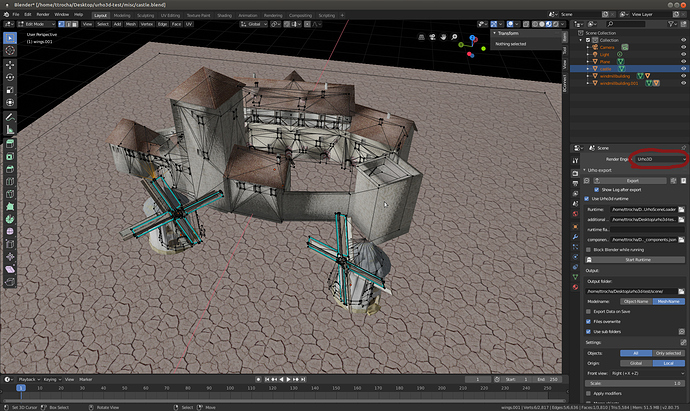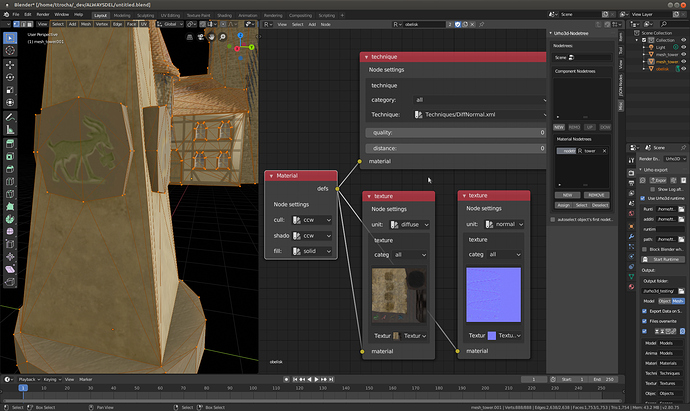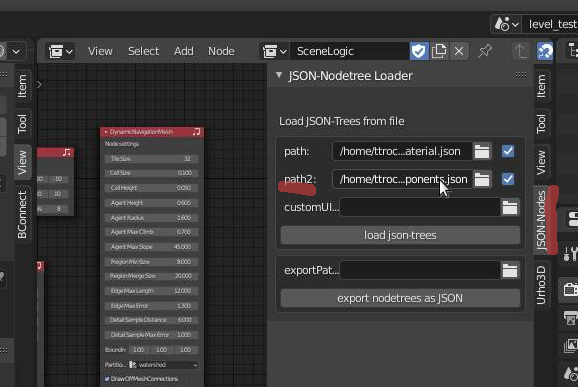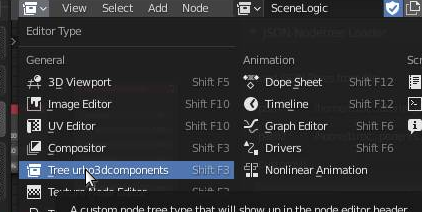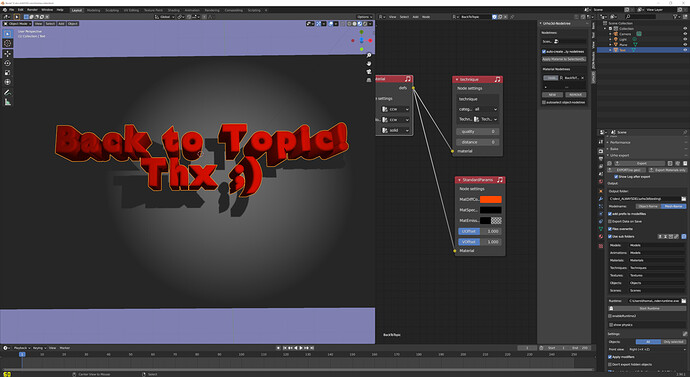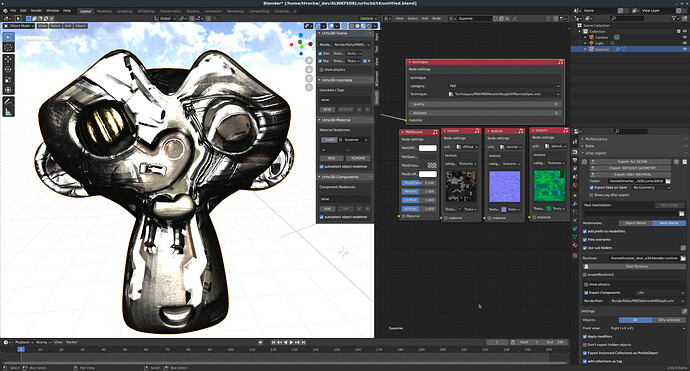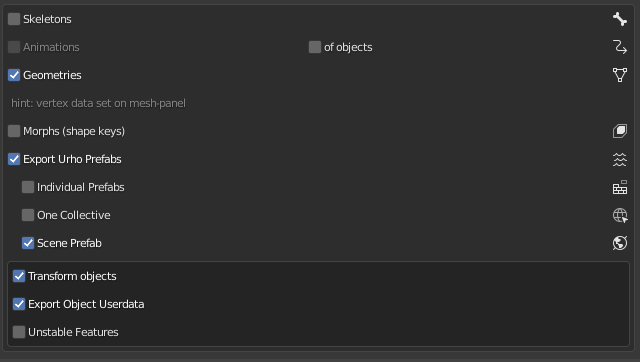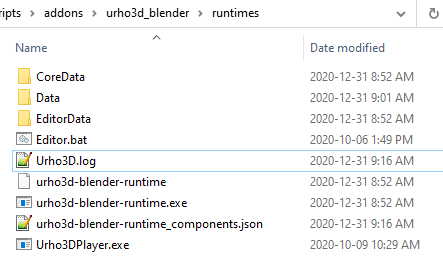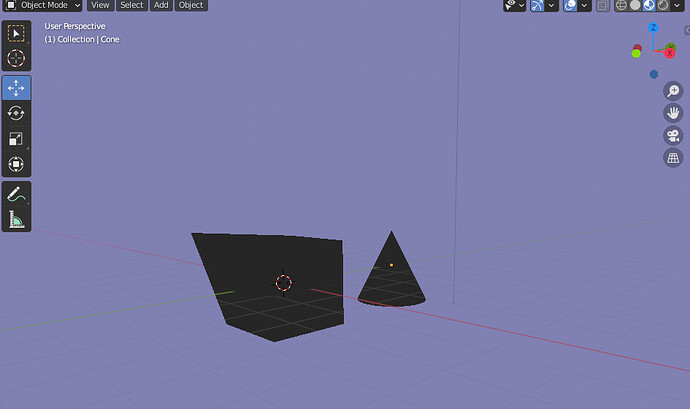Hi there,
I’m working on and off on the blender exporter, also it is uptodate to work on latest blender 2.8.
The new features are:
- live preview as blender render engine
- userdata/tag-creation
- lod-creation more comfortable using its own panel
- exporting collection and using them as instance (also linking is possible if doing it the right way)
- parenting to empties
- starting a runtime from within blender
- using a special runtime, which will create a json-file representing all exported components (e.g. all logiccomponents) and all materials/techniques/textures to be used in component- and material-trees.
- using multiple logicnodes per object
Download: https://github.com/dertom95/Urho3D-Blender/releases
Info: For some features to work you need to have some minor components registered in your project. (Those are included in the urho3d-minimal-new-project): GroupInstance and RotationFix
Links:
Videos:
- Installation / Getting Started (Updated 2020/07/10) (from tag 0.2 onwards you can install the releases like any other blender addon)
- Exporter Options
- runtime and material-nodes
- materialnodes and textures
- component nodes
- custom component workflow
- Collection Instances
- Armature Animation
Repos:
Blender-Urho3D-Addon: https://github.com/dertom95/Urho3D-Blender.git
Blender-JSON-Nodes: https://github.com/dertom95/addon_jsonnodetree
Urho3D-Blender-Runtime: https://github.com/dertom95/urho3d-blender-runtime
urho3d-minimal-new-project: https://github.com/dertom95/urho3d-minimal-new-project
Changelog:
v0.8.1:
- blender-python: if pip is not installed, do so before installing pyzmq ( installation might take some time )
- stability, not so much crashes anymore
- material’s texture-category entries are fixed now. Before adding new folders in could lead to problems with reassigning the right image
- choose kind of export on save-types (scene with geometry,scene without geometry,material only)
- pack whole export path into one urho3d-pak-file
- export urho3d builtin components (none,lite(some subset),all). Those can be assigned via the ‘urho3d-components’-nodetree (not all attributes are exposed,yet)
- added urho3d-tab in 3d-view with components:
- urho3d-scene:
- select RenderPath ( those are all renderpaths available in the resource-cache of the exportPath)
- create default zone with optional cubemap.
- create SkyBox (For this the urho3d Sphere.mdl is integrated into the runtime’s data-folder. So you need to be sure to copy the Sphere.mdl as SkyboxSphere.mdl into your resourcepath)
- urho3d-materials,components and userdata-assignment (nothing new here, just reused for this panel)
- urho3d-scene:
- lights now have a “Use Physical Values”-Option ( for more custom behaviour you can create a component-nodetree with a lightnode and assign this to the light)





 (Didn’t know it wasn’t my fault and I kicked it out again).
(Didn’t know it wasn’t my fault and I kicked it out again).

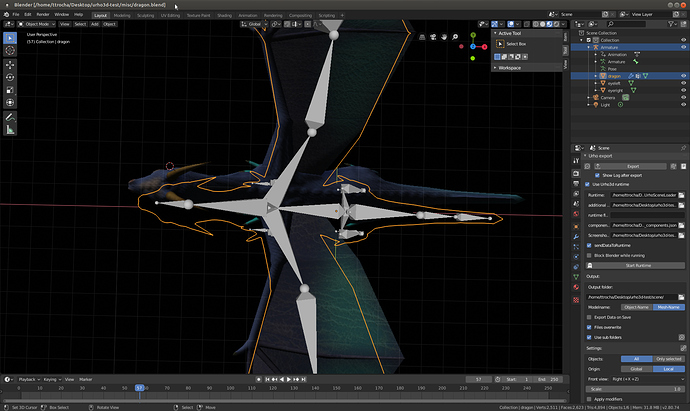

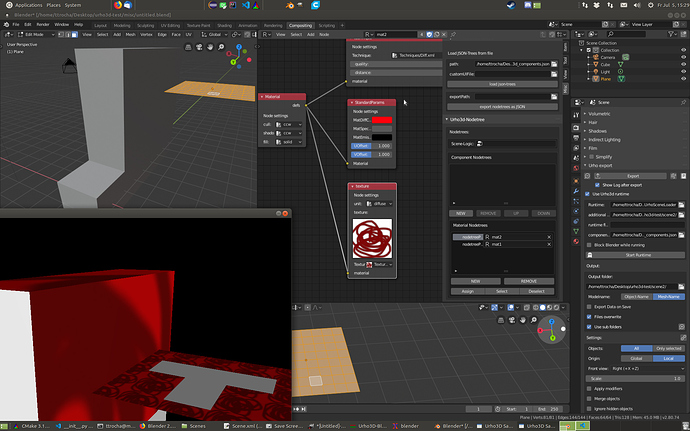
 Nontheless the result is a good first start.
Nontheless the result is a good first start.