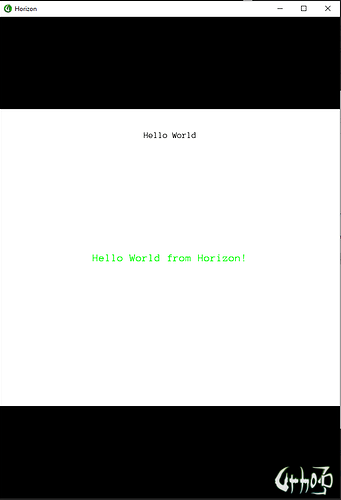Hey everyone,
I’ve looked through a couple of old threads and I’m not entirely sure if the advice in them still stands. I’m wondering if there’s a hassle-free way to scale the UI to whatever the window size is in a dynamic way (e.g. someone resizes the resizable window, or goes full-screen). Am I missing a simple setting that I need to enable or is it more complex then that? I know that Unity has the canvas scaler component which uses a reference resolution to automatically scale, but I’ve messed around with ui.SetScale and I wasn’t able to find much success.
Any help would be greatly appreciated!