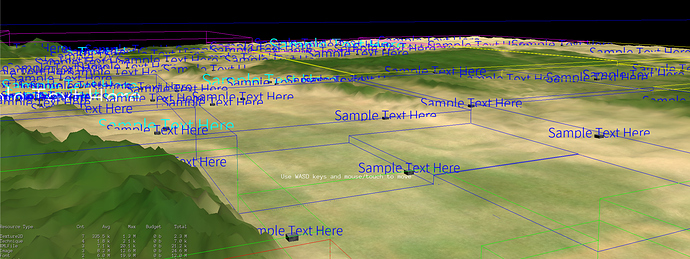Those text are covered by other objects.
Is there an easy/quick way to make sure Text3D always on the top?
I tried text->SetOccludee(false), but it does not work.
I saw some discussion about creating new material and setting rendering order there. But I am not sure:
- Is that the only solution?
- It’s not a scalable solution for me by hard coding some rendering order since the text does not know all the other objects in the scene, and it’s not guaranteed the Text3D is the last to render and will not be occluded.