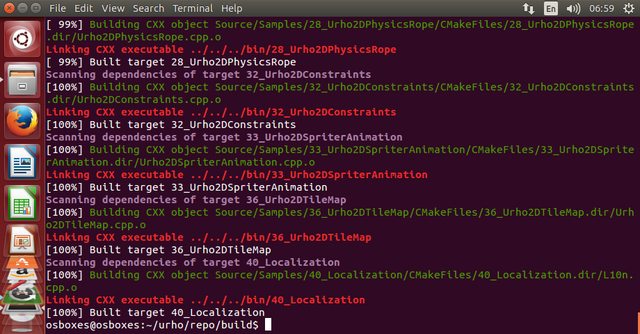Hello, I am just getting into Urho3D and am tring to set up the engine. I am building Urho3D on a Linux OS (Debian 32-bit). I have been following along with the documentation and the tutorial on the Urho3D wiki regarding what I need to have installed in terms of dependencies. I am encountering an issue when I try to build using cmake_generic.sh with -DURHO3D_SAMPLES=1. I am able to successfully run the following:
$ cd $URHO3D_REPOSITORY
$ ./cmake_generic.sh $URHO3D_HOME [variable list]
But the next step is where it falls apart. After changing to $URHO3D_HOME and running make, the build compilation continues until about 50%. This result appears as follows:
Scanning dependencies of target Urho3D
[ 52%] Building CXX object Source/Urho3D/CMakeFiles/Urho3D.dir/AngelScript/Addons.cpp.o
In file included from /media/sf_lwshare/Urho3D-1.5/Source/Urho3D/AngelScript/Addons.cpp:25:0:
/media/sf_lwshare/Urho3D-1.5/Source/Urho3D/AngelScript/../AngelScript/Addons.h:34:37: fatal error: AngelScript/angelscript.h: No such file or directory
#include <AngelScript/angelscript.h>
^
compilation terminated.
Source/Urho3D/CMakeFiles/Urho3D.dir/build.make:373: recipe for target 'Source/Urho3D/CMakeFiles/Urho3D.dir/AngelScript/Addons.cpp.o' failed
make[2]: *** [Source/Urho3D/CMakeFiles/Urho3D.dir/AngelScript/Addons.cpp.o] Error 1
CMakeFiles/Makefile2:1306: recipe for target 'Source/Urho3D/CMakeFiles/Urho3D.dir/all' failed
make[1]: *** [Source/Urho3D/CMakeFiles/Urho3D.dir/all] Error 2
Makefile:137: recipe for target 'all' failed
make: *** [all] Error 2
After navigating through the source code, it appears there is no “angelscript.h” in the AngelScript directory. I tried once more, building with URHO3D_ANGELSCRIPT set to 1, but the documentation says this should be so by default.
To clarify, I made sure to install all the dependencies I did not have that were described at the beginning of the tutorial. I have also tried the information provided in the Urho3D Install Tips and Tricks, although to no avail. My best guess is that I am not installing the proper dependencies for 32-bit?


 Yes, pretty much the same in all platforms with CMake scripts and Angelscript is indeed enabled by default.
Yes, pretty much the same in all platforms with CMake scripts and Angelscript is indeed enabled by default.